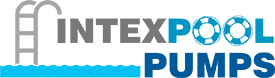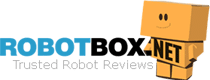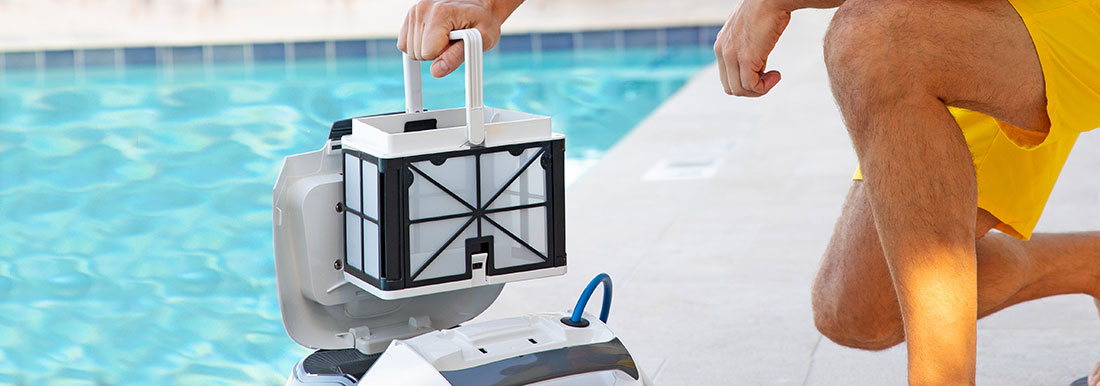The Ultimate Dolphin Pool Cleaner Troubleshooting Guide
 This Dolphin pool cleaner troubleshooting guide can be resourceful to any Dolphin pool cleaner owner. It details all the common problems that Dolphin pool owners encounter, the possible causes for the different problems, and solutions. If you have a Dolphin pool cleaner that won’t turn on, misses some spots, or doesn’t pick up debris, keep it right here.
This Dolphin pool cleaner troubleshooting guide can be resourceful to any Dolphin pool cleaner owner. It details all the common problems that Dolphin pool owners encounter, the possible causes for the different problems, and solutions. If you have a Dolphin pool cleaner that won’t turn on, misses some spots, or doesn’t pick up debris, keep it right here.
There’s no doubt Maytronics, the company behind Dolphin pool cleaners, is among the most trusted pool cleaner brands. The company is known for high-quality pool cleaners that have passed the test of time.
While Dolphin pool cleaners are known for reliability and durability, they are not invincible, just like any other robotic pool cleaner. From time to time, they malfunction. In most cases, the problem is not serious and can be sorted out right away. However, in some instances, it could be a major problem that calls for the intervention of a professional, and in the worst cases, you might have to get a new pool cleaner.
Dolphin Pool Cleaner Troubleshooting Guide
In this section of this Dolphin troubleshooting guide, we have shared the most common problems to anticipate as you use your Dolphin pool cleaner and the possible fixes for all the issues. Without further do, let’s get into it.
1. Dolphin Pool Cleaner Is Not Running
If your Dolphin pool cleaner is not running, the possible cause could be the power supply or the robot itself. So, what do you do in this case?
Well, the first thing to check is the power supply. Make sure you have plugged it into the mains and then press the power on button.
If you are sure you have electricity in the mains and the power supply is turned on, inspect the blue power cord to make sure the robot is getting power.
2. Dolphin PSU Doesn’t Turn On
Another problem you may encounter with your Dolphin is the power supply unit not turning on. This is one of the common Dolphin E10 problems, but don’t worry, as it could be a minor issue. So, what do you do?
First, ensure you have power in the GFI outlet by testing another appliance. If there’s power in the GFI outlet, you might want to extend your scope.
Unplug the blue cable from the PSU and turn the PSU on. If it turns on this time, the problem is not the PSU. It could be the blue cord or the pool cleaner itself. In this case, we recommend that you visit the nearest authorized service center and have the pool cleaner checked.
If the PSU power on button doesn’t light up at all, yet there’s power in the GFI outlet, you might have a faulty PSU. Getting a new one is best if you don’t want any back-and-forth business with the service center.
3. Dolphin Not Picking Up Dirt/Debris
Dolphin pool cleaners are excellent when it comes to picking up dirt and debris. But at times, you may come to a dirty pool, yet the robot has been working. It could also be picking up debris, but the dirt and debris escape out the top of the unit. What could be the cause, and what should you do about it?
- Inspect the filters and ensure they are clean with no clogs
- Check whether the filter bag or cartridge is full
- Inspect the impeller and make sure the impeller and the area around is clean.
- Inspect the intake opening on the bottom of the cleaner and clear any dirt or obstruction.
- Ensure the rapid drain flap is in the right position. The rapid drain flap is the black rubber behind the rear roller brush.
If you follow the steps above but the problem persists, you could have a bad impeller. In this case, you will have to perform an out-of-water self-test.
Below is a video on how to perform an out-of-water self-test.
4. Dirty Water and Debris Escape From The Bottom
Dolphin pool cleaners are also known for releasing dirty water and debris out from the bottom when you remove the robot from the pool. Fortunately, this is not a serious issue. You can sort it out if you are a handy guy. So, how do you go about troubleshooting this problem?
- First, check whether the filters are full or clogged.
- If the filters are clean and the problem persists, check the non-return flaps that lead to the filter area to see if any clogging or other obstructions may be preventing the flap from closing. If the flap remains open, dirty water and debris will escape.
- Next, you might want to check the non-return flap spring to ascertain whether it is broken. If it is broken, you will need to get a replacement for the spring. We recommend taking the unit to a service center.
5. Dolphin Floats Won’t Sink to the Bottom
Dolphin pool cleaners are designed to clean the pool floor, so they have to sink to the bottom to get the job done. However, for one reason or another, your dolphin will remain floating. This means it won’t be able to clean the pool effectively. So, how do you troubleshoot your cleaner here?
- The common culprit is trapped air inside the robot. To solve the problem, shake the cleaner from side to side and turn it upside down to release the trapped air.
- If you have a model with a filter bag, for example, the DX series, you may want to open the two flaps on the bottom filter lid and release any trapped air. This is something most Dolphin DX3 troubleshooting guides don’t mention.
- Another cause could be a chemical imbalance, probably pH or salinity. You will have to refer to your manual to find the correct ranges.
6. Dolphin Won’t Run a Full Cycle
A Dolphin pool cleaner must run a full cycle for effective pool cleaning. However, at times, you may discover that the cleaner is not running a full cycle. If your Dolphin is not running a full cycle, don’t worry; it is something you can troubleshoot. So, what do you do when your Dolphin is not running a full cycle?
- Check the filter and make sure no dirt or debris is clogging it. As you may be aware, when the filter cartridge is full, the robot stops cleaning.
- If your filters are clean, check your settings. The advanced models come with enhanced cleaning cycles. To get a full cleaning cycle without any glitches, make sure you are not on the “Quick-Clean” cycle. You can check the cleaning cycle on the PSU or via the app if you have a connected model.
7. Bag/Cartridge is Empty, But The “Full Bag/Cartridge Indicator” is On
The advanced Dolphin pool cleaners have a full bag/cartridge indicator. As the name suggests, this feature alerts you when it is time to clean the filter. But at times, the indicator malfunctions and comes on, yet the bag is not full. This is a problem with most Dolphin Triton PS pool cleaners, but the issue is not fully addressed in most Dolphin Triton PS troubleshooting guides. So, what’s the cause and the possible solutions?
- Check the impellers for any obstructions that may cause it not to run fast enough. Clear any clogs and dirt, restart the cleaner, and hold down the reset button until the light goes off.
- If the problem is not fixed, check whether the filters are in good condition by resetting the full filter indicator by running the unit without the filter. If the light comes on, then it’s time to replace the filters.
- If none of the above fixes work, you might have to take your robot to the nearest service center for further diagnosis.
8. Dolphin Won’t Climb Walls
Select Dolphin pool cleaners, for example, the Dolphin Premier and Sigma, among other high-end models, can climb and scrub walls. Remember, most stains and algae are on the walls and the waterline. While a fully functional Dolphin can climb walls without any problem, there are times it may fail to climb the walls for one reason or another. If you are experiencing this problem, below are some of the possible fixes.
- First, make sure your Dolphin pool cleaner is designed for climbing walls. As you may be aware, the entry-level models, for example, the Dolphin E10, and E20, are not designed to climb walls. This is the same case for Dolphin above-ground pool cleaners.
- Second, make sure your cleaner is not set on the Quick Clean (floors only) mode. If this is the case, your cleaner will not climb walls. Instead, it will just clean the pool floor or get stuck in the deep end. Switch to the Standard or Enhanced cleaning mode.
- Another reason your Dolphin can’t climb walls is clogged filters. To solve the problem, make sure to clean the filters, preferably after each cleaning session.
- If the cleaner doesn’t climb walls after cleaning the filters, it could be that the filters are worn out. To prove this, run the cleaner without the filters and check whether it can climb the walls. If it can now climb the walls, you need to replace the filters.
- In case the cleaner doesn’t climb walls without the filters in place, check the rapid drain flap to see if it is in place. The rapid drain flap creates a seal giving the robot the traction and agility to climb walls.
- For some models with foam climbing rings on the brushes, for example, the DX3, DX4, and DX6, the cleaner may fail to climb the pool wall as the climbing rings have not soaked. Allow them first to absorb water to become soft so as to grip the walls. You won’t find this in most DX3 and Dolphin DX4 troubleshooting guides.
- In some rare cases, where the robot is trying to climb the walls but slips, the problem could be the buildup of liquid solar blankets, oils, and sunscreen. High pH levels could also cause algae growth, making the robot slip when trying to climb the wall. Here the solution will be scrubbing the pool walls manually.
For effective pool floor cleaning, Dolphin pool cleaners should make enough contact with the pool floor to enable the robot’s brushes to scrub and eliminate stains and algae. However, there are times you will find that the robot doesn’t make contact with the floor or pops a wheelie of lifts on one side. If you are in this boat, here are some suggestions.
- First, note that Dolphin pool cleaners with single roller brushes will lift on one side when changing directions, so this is normal.
- In case the robot changes direction and still pops a wheelie. There’s a problem. First, check whether the filters are dirty and clean them if necessary.
- If the filters are clean, make sure they are properly fitted in their place and snapped securely.
Another problem could be the foam climbing rings that have not been properly soaked, so ensure they have absorbed enough water before commencing the cleaning cycle.
9. Dolphin’s Cord Is Twisting Or Kinking
As you may be aware, Dolphin robotic pool cleaners are corded. They tag along with power cords that supply the robot with power from the PSU. One disadvantage of corded pool cleaners is cable tangling and cable wraps. So, what do you do in this case?
- To start, you should expect the cable to tangle if it doesn’t come with antitangle/swivel technology. The entry-level models don’t have such a mechanism, but the mid-range and high-end models do come with antitangle/swivel technology.
- If you have a Dolphin model with swivel technology, make sure to place as much cable in the pool as possible to reach every corner of the pool. You should also coil excess cable loosely on the pool’s deck.
- To prevent tangling, you should also consider straightening out the cable and letting it rest in the sunshine for a few hours.
10. Dolphin Gets Stuck In One Part Of The Pool
Dolphin pool cleaners have sophisticated navigation systems that guide them when at work. These systems ensure that they don’t get stuck anywhere in the pool. But there are times your robotic pool cleaner will get stuck in one part of the pool for one reason or another. If you encounter this problem, below are some possible causes and fixes.
- First, check whether the pool cleaner is stuck on the VGB main drain cover. The additional suction from the VGB main drain cover may be pulling the robot as it tries to leave the spot. To solve the problem, shut off the pool pump when the Dolphin is cleaning.
- If you have a model with Manual Drive mode, you can try directing the robot from that particular spot using the remote controller or app.
- If you have a bottom-loading Dolphin cleaner, you can also consider getting a VGB replacement impeller cover which provides extra propulsion to get the cleaner off the main drain cover.
- Another alternative, consider getting aftermarket drain-assist devices such as a main drain clip-on or Zodiac uni-bridge suction outlet cover.
11. Dolphin Pool Cleaner Starts Then Stops
Another major problem many Dolphin e10 troubleshooting guides don’t cover is when the robot starts and stops before moving an inch. This can also be frustrating now that it won’t clean the pool. In most cases, it is a simple problem that you can fix yourself, while in some rare instances, you might have to get help. So, how do you go about troubleshooting a Dolphin pool cleaner that starts and then stops?
- First, lift the cleaner from the water and inspect the drivetrain. There could be obstructions that are preventing the tracks from moving.
- Next, check the impeller and brushes to see if any obstacles could cause drag when the robot is about to move.
- If the track and drivetrain, brush, and impeller are fine, check out the cable. Make sure there is enough cable to reach the furthest spot in the pool.
If none of the above fixes work, you could have a problem inside the main components, so get help from an authorized Maytronics service center.
12. MyDolphin App Error Message
The advanced Dolphin robotic pool cleaners tag along with WiFi compatibility for smartphone app operation via the MyDolphin or MyDolphin Plus app. However, some users encounter the dreaded ‘Unable to use the App; error. This can be frustrating now that you can’t remotely control the robot. The Nautilus series is among the models with this problem, but many Nautilus CC Plus troubleshooting don’t offer working fixes. Several reasons could lead to this problem. Below are the possible causes and solutions.
- First, make sure you have a reliable internet connection. You may be connected to your home WiFi, but there is no response from your ISP.
- If you are sure you have an internet connection, make sure the initial connection between the app and the robot is complete.
- Next, try restarting the app to see whether the problem is fixed. Most times it could be bugs that resolve with a simple app restart.
It could also be that more than one Dolphin cleaner is paired with the app. Use the serial number to identify the robotic pool cleaner you want to control.
13. Maytronics Dolphin Bluetooth is Not Working
There are Dolphin pool cleaners that allow for remote operation via Bluetooth. They come in handy if you don’t have a reliable WiFi and internet connection. But just like the WiFi models, Dolphin Bluetooth pool cleaners are not invincible. At times, they may fail. Below are some of the reasons Maytronic Dolphin Bluetooth is not working and the possible fixes.
- First, make sure you are within range. You should be within 30ft for the connection to be stable. Also note the range can be affected by obstacles and other barriers.
- Next, check whether the connection has been established. To do this, you will need to monitor the lights. A flashing blue light means a connection is being established, while a stable blue light means a Bluetooth connection has been established already.
- If you have tried the above and Bluetooth is still not working, consider restarting the pool cleaner and checking whether it works. Next, switch off Bluetooth on your smartphone and wait for a few seconds before switching it back on. This could fix bugs that prevent Bluetooth from working.
14. Dolphin Pool Cleaner Flashing Lights
Dolphin pool cleaners come with LED lights, each illuminating to notify users of the different statuses of the cleaner. To be on the safe side, it is important that you know what each light flashing means. The table below summarizes the different lights to expect and what they mean.
| Light | Meaning |
| Blue blinking | Normal operation |
| Green blinking | Remote-Control or Smartphone communicating with cleaner |
| Red constant | Robot error |
| Flashing blue light | Waiting for Bluetooth connection |
| Blue connectivity light | Bluetooth® connected |
| Green and Blue connectivity lights Blinking alternately | Pairing ongoing |
| Green connectivity light illuminates | Wi-Fi® connected |
Wrapping Up
That’s it, folks, the ultimate Dolphin pool cleaner troubleshooting guide. Indeed, Dolphin is a trusted brand, but its robotic cleaners encounter problems from time to time. If you still need help with your cleaner or have yet to find a solution, contact Maytronics or visit any of their Authorized Repair Centers. Better still, ask our experts any questions in the comments section, and we will get back to you!